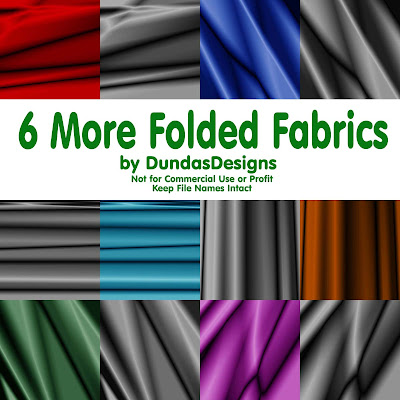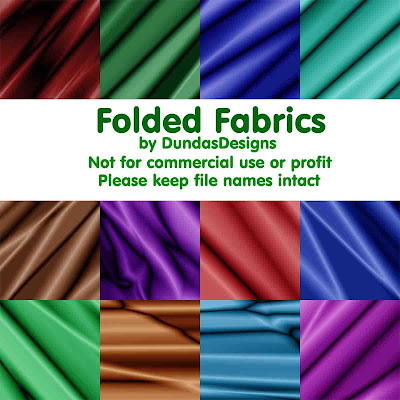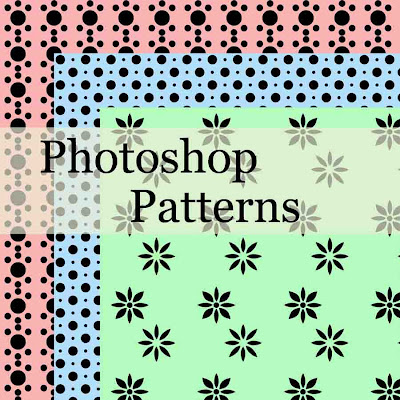Finally.... FINALLY... the Frangipani kit is ready!! I've added and added and added, then deleted some, edited some, added some more... I'd keep adding if it weren't for "canay" leaving a comment.. it was the final "come on Barb... move it!!" only canay said it oh so much more nicely as in " Looking forward to seeing your new kit!" So...... over the next few days I'll be uploading pieces to the kit.... Thank you canay for that little nudge. :)
There are 18 parts to Frangipani ... Alphas, Bows, Brads, Buttons, Eyelets, Flowers & Leaves, Brushes & Patterns, Frames, Fringed & Frayed, Laces, Papers-Misc, Papers-Plain, Papers-Stripes, Photo Corners, Pins, Ribbons, Tags & Torn Journal Cards..... The idea for the kit came from our Frangipani next to our pool.. I love the pretty little flowers. All the colors are from the Frangipani... pretty mauves, reds, greens, yellows, lavenders....
I really like this kit and think it's my best so far... you can see the growth taking place over the time I've been blogging... hopefully I can start assembling kits on a faster scale than previously! I have really enjoyed working on this kit... working?? ok.. more like playing!!
Oh... a couple of plugs first.... I subscribed to the Atomic Club Actions on
Atomic Cupcake.I love their actions!! It's $16.95 for a 30 days access. You get all 83 of their actions for that price!! Yes, 83!!! That comes out to a little more than 20 cents an action!!! And you've seen the price of actions... $5.00, $10.00, even $20.00 for ONE action!!!! And these are first rate actions... gorgeous results!!
I used some of the actions in the Frangipani Bows, Frayed Mattes, Alphas. That's another reason I'm late with this kit... I was having wayyyyyy to much fun playing with all the
Atomic Cupcake actions!!!!
2nd plug....
ActionFx Photoshop ResourcesThis is a Photoshop digital scrapbookers dream for brushes, actions, layer styles, pattern sets and custom shapes. They have different things available for Photostop CS3, CS2, 7, 6, 5.5, & 5. I use Photoshop CS2 & Photoshop 7 so I'm downloading tons of goodies in the CS2 and 7 sections. And I mean TONS!!! The membership is $49.95 for a year and it will literally take me a year to download everything. Well worth the $49.95 fee. And this is another reason why I was late with this kit... It is just too tempting downloading all the brushes, actions, styles, shapes, & patterns, and not play with them!!!! I'll be using a lot of their goodies in kits to come!! I've had so many ideas for future kits looking thru the brushes, actions, styles, patterns, & shapes... And Al (Al Ward) is adding new goodies frequently.
OK... the goodies for today are... trumpets please.... Brads, Buttons, Eyelets & Torn... Enjoy everyone...
Please leave some comments... we love to hear your comments, thoughts, requests, etc
See July 19th for link.