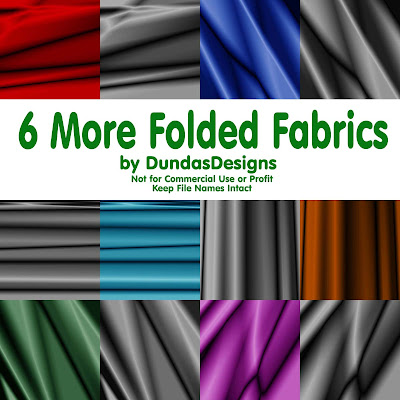
I see by the number of downloads that you really liked yesterday's Folded Fabrics... so I've made 6 more and included the "without color" version so that you can add your own colors to them...
You can add your own color to yesterday's Folded Fabrics too... just double click on the Layer name of "Background".. rename it... then double click on the little "f" icon at the bottom of the Layers Palette... choose Color Overlay.. then try different Blend Modes: Darken, Multiple, Overlay, Soft Light are some that worked well.
You can also change colors by going to Image --> Adjustments --> Color Balance.. play with the settings..
or.. Image --> Adjustments --> Hue/Saturation... play with the settings.
With the "without color" versions you can add color by Image --> Adjustments --> Color Balance.. play with the settings..
or.. Double click on the Layer name of "Background".. rename it... then double click on the little "f" icon at the bottom of the Layers Palette... choose Color Overlay.. then try different Blend Modes: Darken, Multiple, Overlay, Soft Light are some that worked well.
We'll be busy getting ready for hub's surgical proceedure and the surgery for the next 3 weeks... so I won't be posting anything new for a while... possibly until after the New Year. So you all have a very Merry Christmas and the Happiest of New Years!!
Click here to get the 6 new folded fabrics & the matching "without color" here.
Cheers!